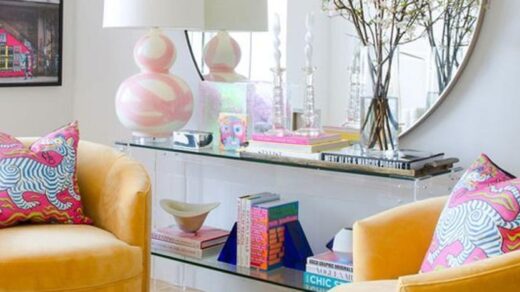Every media enthusiast out there has heard of Plex and its capabilities to organize their entire media library and stream it on any device imaginable!
One of those devices is also the newest PlayStation 5, which you can easily convert into a media center by installing Plex via the PS Store.
But is Plex free on PS5? The short answer is: yes. The Plex app is free on every platform it supports, but it does have a subscription tier too!
Below, we review the paid plan and tell you how to install the app!
How to Install Plex on PS5?
Installing Plex on your PS5 couldn’t be easier as it only includes a few basic steps:
1. Start the console and log in to your PS account;
2. Navigate to the ‘Media’ tab (top ribbon);

3. Scroll to the left and open the ‘All Apps’ menu;
4. Navigate to the bottom of the list to find ‘Plex’;
5. Click on the Plex icon and press ‘Download’;
6. Wait for the ‘Ready to use.’ message to pop up.
Plex will download and install within seconds, after which you can go back to the home screen to access the app via the ‘Media’ ribbon menu at the top.

How to Login to a Plex Account on PS5?
To access all your media content via the PS5, you first have to log into Plex and set up the connection between the console and the Plex server:
1. Ensure your Plex server is up and running;
2. Start your PS5 and launch the Plex app;
3. Navigate to the ‘Sign In’ tab from the side menu;
4. Write down the alphanumeric code that appears;
5. Visit ‘plex.tv/link’ on your desktop or mobile;
6. Log into your Plex account;
7. Enter the four characters when prompted to do so;
8. Choose your Plex media server from the list;
9. Select the media categories for your library.
After pressing ‘Continue’ during the last step, you’ll land in your Plex home screen, where you’ll be greeted by thumbnails of all your media files. The only thing left to do at this point is to choose the film or show you want to watch, sit back, relax, and enjoy.
Is There a Paid Version of Plex for PS5?
Yes, there is! You can go pro with Plex Pass, which is the brand’s subscription tier that comes with additional functionality across all supported platforms. Regardless of whether you pay for the monthly ($4.99) or annual plan ($39.99), you can do all of the following:
- Unlock the mobile app—unless you get Plex Pass, you can’t stream your home media to your mobile devices;
- Access the Plex Labs apps—you get Plex Dash, which is a handy dashboard to monitor your server, and Plexamp, a beautiful music player;
- Record TV content—you can schedule and manage your DVR recordings via most platforms, including your PlayStation;
- Watch trailers and extras—you can access extra content for your home movies and TV shows, including interviews and behind-the-scenes material;
- Add lyrics to your songs—you can add lyrics to your music via LyricFind;
- Skip credits and intros—we know you are bothered by intros and outros when binging your favorite shows. Premium Plex allows you to skip them!
- Use Hardware-accelerated transcoding—perhaps the most essential addition to Plex Pass since it allows for smooth media conversion and playback;
- Apply HDR to SDR tone mapping—if you want to preserve HDR video colors when streaming it to SDR devices, you need this feature!
- Early preview access to new features—be the first to know about and test all recent Plex developments with Plex Pass.
While only some of the above benefits are usable on your PS5, you can still try them out after installing Plex on your other devices.
That said, if you believe that Plex is the app for you, you can also get lifetime access to its premium features with a one-off payment of $119.99.
Issues with the Plex App on PS5
Typically, using Plex on PS5 is a hassle-free experience, but some app issues are known to crop up now and then, the most common of which include:
- Missing format support—while Plex supports a variety of formats and codecs on other platforms, the PlayStation media support is limited. To avoid any playback issues, stick to using MP4 files in a 1080p or lower resolution;
- Buffering Issues— users also report frequent buffering issues even for lower-resolution videos (1080p), which are most likely the result of outdated codecs and/or an unreliable network connection. However, while you can upgrade your network, there’s nothing you can do about the PS5 capabilities to transcode your files properly;
- Lack of support—last but not least, unlike the main Plex apps for desktop and mobile, the PS5 one is not updated regularly and does not get the necessary attention from the Plex support team. So, users with an issue are left to fend for themselves.
As you can see, you shouldn’t expect any issues with Plex on PS5 as long as you stick to standard 1080p resolution and have a decent home network. That said, when playing 4K videos, you’re better off using Plex on a different device.
Bottom Line
Now that you know Plex is free on the PS5, you should install it the next time you boot up your console. That way, you’ll greatly expand its functionality from a gaming platform to a full-blown entertainment center that meets all your media streaming needs. Just remember, to get the best experience, you need to purchase or subscribe to Plex Pass.